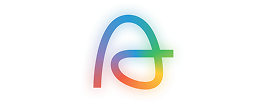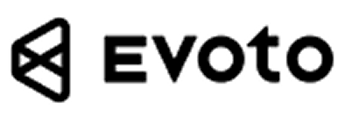2. Introduction
Aftershoot is an AI post-production tool aimed at photographers who want to reduce time spent culling and performing basic edits, while also getting quick retouching tools to polish their images. It targets those who shoot in volume but still care about visual quality and style consistency.
3. Key Features & Solutions
Aftershoot’s core strength is AI-powered culling: it automatically analyzes image sharpness, composition, facial expressions, and more to pick the best shots for you. This lets photographers avoid the tedious process of manually reviewing hundreds or thousands of photos. On the editing side, Aftershoot offers exposure, color, contrast, and other global adjustments with style learning — it observes your preferences and begins to apply them automatically over time. Retouching features have been recently added, such as skin smoothing, blemish and wrinkle removal, and teeth whitening. These are designed to be subtle and style-aware, helping deliver polished images without needing heavy post-workflow tools. While Aftershoot doesn’t offer its own cloud storage or video tools (as of current public info), it focuses on doing these core tasks very well, with offline performance and minimal dependency on internet upload/download cycles.
4. Integrations (Adobe)
Aftershoot is primarily a standalone desktop app for Windows and macOS. It accepts RAW and JPEG formats, making it compatible with most camera files. Edited photos can be exported and further processed using Lightroom, Photoshop, or any tool that reads standard image formats. Because it runs locally, you don’t need high bandwidth for basic editing or culling.
5. Learning Curve & Workflow Fit
Getting started with Aftershoot is relatively fast: install the app, import images, do some manual culling/editing so it can learn your style, then let it do more of the repetitive work. Users who are already using Lightroom or Photoshop tend to slot Aftershoot before or after those, using Aftershoot for initial selects and retouching before finer editing or layout in their preferred tools.
6. Performance & Reliability
Aftershoot is designed to run smoothly on modest hardware (8 GB RAM baseline) and works offline, which improves speed and reliability for those working in field conditions or with limited connectivity. The AI tends to improve as you use it, which makes it more helpful over time. Retouching, though useful, is not as deep as full-manual retouch in Photoshop; it’s more for finishing touches.
7. Pricing & Plans
Aftershoot uses a subscription model (flat fee) rather than per-photo pricing. This includes access to culling, editing, and the new retouching features. They offer a free trial so you can test the tools before committing. Specific pricing tiers vary by number of users or features; check the site for current rates.
8. Pros & Cons
Pros
- Strong all-round solution: culling + editing + retouch in one app.
- Works offline, fast, minimal dependencies.
- Learns your style and reduces repetitive work.
- Retouching tools built in for finishing.
Cons
- No cloud storage baked in.
- Might lack some fine retouch control compared to Photoshop.
- Export workflow still requires other tools for some specialized tasks.
9. Bottom Line
Aftershoot is an excellent option for photographers who want to reclaim hours by automating selection and doing basic edits and retouches, without jumping between tools. If you shoot large volumes and want a unified local-tool, it’s a very strong choice