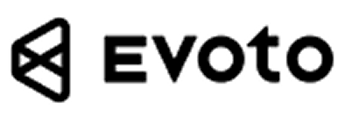2. Introduction
Evoto is a portrait/beauty-focused AI retouching and editing tool designed for photographers who want high polish with minimal hand-retouching. It shines when used for headshots, portraits, beauty, fashion, studio work — anywhere you want skin perfection, glare correction, background enhancements, and consistent style across many images.
3. Key Features & Solutions
- Portrait Retouching & Skin Tools
Evoto provides refined skin-related features: skin smoothing without losing natural texture, acne and blemish removal (with control sliders so you can dial intensity), wrinkle/smile line adjustments, shimmer removal, stray hair cleanup. There are also tools for glasses glare removal, catch-light enhancements, and even subtle facial reshaping (neck/chin adjustments, etc.) which are helpful in beauty/headshot workflows. - Background & Cleanup Tools
Includes background replacement or enhancement (or cleanup of scuffs/blemishes/imperfections in backgrounds), unify lighting tools to even out lighting fall-off or uneven backdrop shadows, and background cleaner tools, particularly helpful in studio or catalog settings. - Batch Editing & Presets
You can apply edits across many photos at once, sync retouch adjustments, use built-in presets/filters, or save your own presets so your style remains consistent across multiple shoots. This is especially helpful in shoots with many similar frames (e.g. models, product, catalog) to avoid repetitive editing. - Export / Credit System Evoto uses a credit system: credits are consumed when you export final edited/retouched images. You don’t pay per source image that you test or import, but for final deliverables. Unused credits may roll over under certain subscription plans. The pay-as-you-go route also exists for those who don’t want monthly/annual subscriptions.
4. Integrations (Adobe)
Currently, public info suggests Evoto does not integrate as a plugin inside Lightroom / Adobe tools in a way that edits sync back and forth seamlessly. Instead, users often export from Lightroom or their RAW workflow into Evoto for retouching and re-import adjusted images back. Export formats are standard (TIFF/JPG etc.), so further finishing can be done in Lightroom, Photoshop, Capture One, etc.
5. Learning Curve & Workflow Fit
Evoto is designed to be approachable—sliders, presets, clear tools for common portrait / beauty tasks. For photographers already doing retouching via Photoshop, Evoto can save hours on recurring tasks. You may need to get used to its credit system and plan of exporting vs editing in place. Also, because some tools are somewhat automated (e.g. background clean up, glare removal), you’ll likely still review each image for details, but overall the time savings are noticeable.
6. Performance & Reliability
Users report that retouching tasks such as removing glasses glare, stray hair, skin smoothing happen quickly. Render/export speeds are decent. The UI is responsive. For large batches, the credit usage becomes important. Some features (background replacement, body reshape, etc.) are powerful but may require clean source images for best results (good lighting, well-exposed).
7. Pricing & Plans (as of September 2025)
- Free trial available so you can test out main features.
- Entry / Professional plans: ~$7.99/month for some subscription options; includes some number of credits, presets, retouch tools.
- Larger credit bundles: e.g. 1,200 credits, etc. Annual plans lower per-image cost.
- Pay-as-you-go / credit top-ups also available for those who don’t want subscription.
- Higher-volume plans offer better per-credit pricing.
8. Pros & Cons
Pros
- Excellent portrait and beauty retouch tools (glare, skin, background cleanup, stray hairs)
- Batch editing + preset saving for consistent style
- Credit system means you pay mostly for what you export
- Good for photographers who want polish without full manual retouching
Cons
- Not fully integrated into Adobe LR/PS for round-trip editing
- Depending on credits/plan, cost can add up for frequent retouch-heavy work
- Background replacement / cleanup works best when images are clean to start
- Some tools may need manual fine-tuning after AI output
9. Bottom Line
Evoto is a powerful tool for photographers who want high-quality portrait/boutique edits with less manual effort. If your work involves beauty, headshots, studio portraits etc., Evoto delivers major time savings and polish. It may not replace everything you do in Photoshop or Lightroom, but it can be a reliable primary tool for routine retouching and finishing touches.